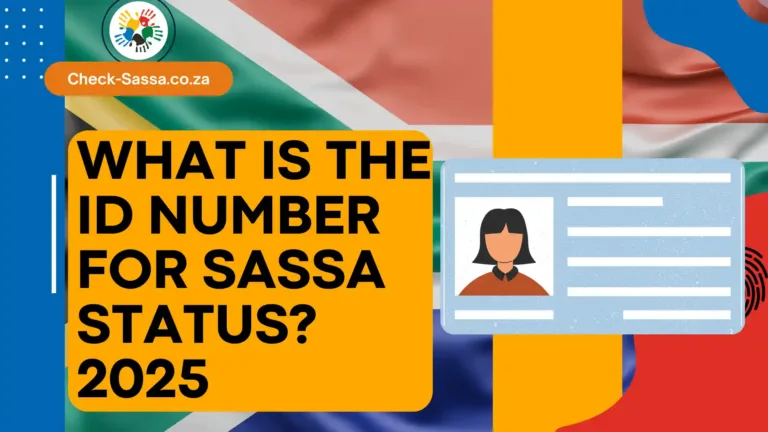How to Check Your SASSA Balance Without Airtime?2025

The South African Social Security Agency (SASSA) provide
s grants to millions of South Africans who depend on them for financial support. Knowing how to check your SASSA balance without using airtime can save you money and ensure you’re always aware of your grant status.
What Is the SASSA Balance Check Service?
SASSA’s balance inquiry service allows beneficiaries to access information about their grant balances anytime. Whether you’re receiving an old-age pension, disability grant, or child support grant, staying updated on your balance is essential for effective financial planning.
Ways to Check SASSA Balance Without Airtime
1. Using USSD Codes (No Airtime Required)
The USSD option is one of the simplest ways to check your SASSA balance without airtime. Follow these steps:
- Dial 1203210# or 12069277# from your cellphone.
- Follow the prompts on the screen.
- Select the “Check Balance” option.
- Your balance will appear on the screen.
Benefits:
- Free of charge.
- Works on basic feature phones.
2. Using WhatsApp for Free Balance Check
You can also use WhatsApp to check your SASSA balance at no cost. Here’s how:
- Save the SASSA WhatsApp number (+27 82 046 8553) to your contacts.
- Open WhatsApp and start a chat with the saved contact.
- Send the word “Hi” to initiate the process.
- Select the balance inquiry option and provide your ID number and card number when prompted.
Advantages:
- No airtime is required.
- Convenient for smartphone users.
3. Through SASSA-Linked Retailers
Certain retailers like Shoprite, Checkers, Pick n Pay, and Boxer offer free balance checks at their till points. Simply present your SASSA card and request a balance inquiry. This method is particularly useful when you’re already shopping at these stores.
Key Points:
- Free service.
- Requires physical presence at the retailer.
4. Using the Postbank Mobile App
If you’ve linked your SASSA card to the Postbank Mobile App, you can check your balance for free through the app. Here’s what you need:
- A smartphone with internet access.
- Your registered login credentials.
Steps:
- Log in to the Postbank Mobile App.
- Navigate to the “Balance Inquiry” section.
- View your updated balance.
How to Safeguard Your SASSA Data
Essential Tips for Protecting Your SASSA Information
Your SASSA card and its associated data are crucial for receiving your grants. Protecting this information is key to avoiding potential fraud or theft.
Here are some important tips to help keep your SASSA data safe:
- Keep Your PIN Private: Never share your PIN with anyone—this includes family and friends.
- Use Official Channels: Always access your balance and other services through official SASSA websites and verified contact numbers.
- Update Your Contact Information: If your address changes, notify SASSA immediately to ensure they can reach you when needed.
- Stay Alert for Scams: SASSA will never ask for your personal information or PIN over the phone. Be cautious of any unsolicited requests.
Tip: We recommend regularly checking your SRD status to stay informed about the money you’re entitled to and to monitor your payments.
Frequently Asked Questions
1. Can I Check My SASSA Balance Without a Smartphone?
Yes, you can use USSD codes, which work on any mobile phone, or visit a retailer.
2. Is There a Fee for Checking My Balance?
No, the methods listed here do not require airtime or additional fees.
3. What Information Do I Need to Check My Balance?
Typically, you’ll need your ID number and the SASSA card number linked to your grant.
Tips for Using These Methods
- Keep Your SASSA Card Secure: Avoid sharing your card details or PIN with others.
- Update Contact Information: Ensure your cellphone number is up-to-date with SASSA to avoid disruptions.
- Monitor Regularly: Check your balance frequently to avoid surprises.
Conclusion
Checking your SASSA balance without airtime is easy, free, and accessible. Use USSD codes, WhatsApp, or visit a participating retailer to ensure you always have the information you need. Staying informed empowers you to manage your finances better while saving on unnecessary costs.

I’m Luan Arno, the owner of Check-SASSA.co.za, where I help South Africans navigate SASSA services. As a father of two living in Johannesburg, I’m passionate about making essential information accessible to those in need. With a background in community service and digital communications, I aim to simplify the process of checking benefits. When I’m not working, I love exploring our beautiful country with my family. Thank you for visiting Check-SASSA!